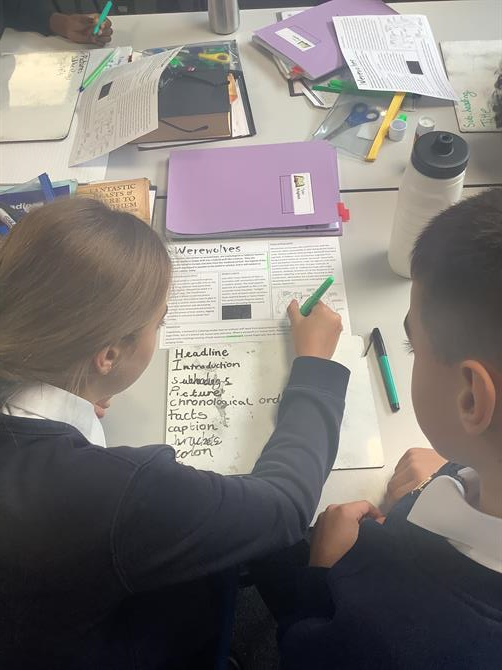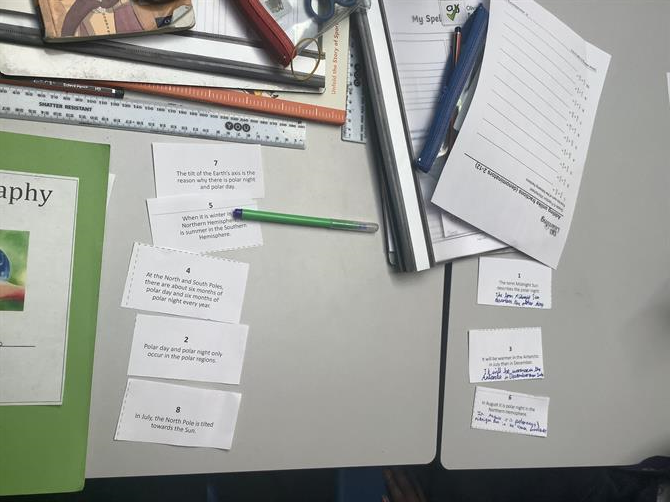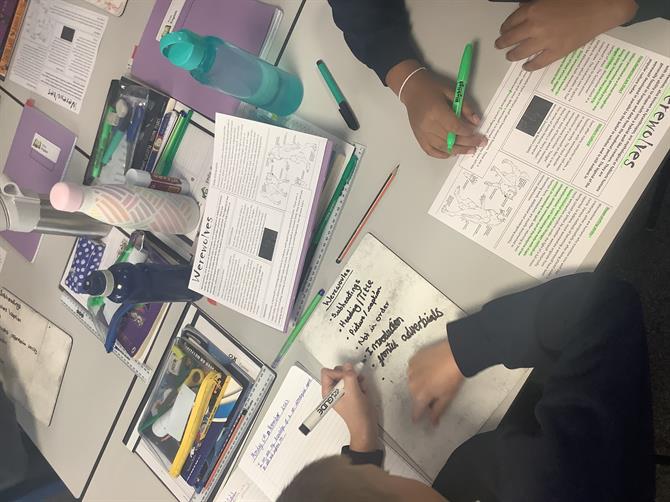10.11.23
Miss Bates - 10 Nov 2023
Well done for a brilliant week this week year 6!
In shared reading this week, we have continued with our core text; ‘Fighting to Survive the Polar Regions’ and have moved onto our next chapter which is ‘Wartime Survival’. The children have been drawing on their World War II knowledge to understand the journey of Jan Baalsrud and his experience in the polar regions.
In English, we have researched facts about the polar regions and lots of you completed additional research at home which was fantastic! We have created a plan for what our non-chronological report will look like and the features it will include, we will be writing these up next week.
In maths, we have come to the end of our ‘fractions A’ topic which was about adding and subtracting fractions so I will add a worksheet to the end of this post if you would like to review this knowledge at home. Next week, we will be starting our ‘fractions B’ topic which involves multiplying and dividing fractions. I will attach some links below for helpful websites to access if anyone would like to prepare themselves for our new learning. Please be reminded that all of this work is completely optional, however if you do complete any of it – I would love to see it!
In geography this week, we looked at polar day and night, We watched how the sun will stay above the horizon in either the Arctic or Antarctic for around 6 months, then how it will stay below the horizon for the other 6 months.
In science, we looked at how to tell if something is living, we looked at the acronym ‘MRS GREN’ and how an organism needs to do all 7 of these things to be considered living.
Please continue to read and use TTRS 5 times, for a minimum of 5 minutes each time, spellings are also available on spellingshed. Just a reminder that reading records need to be dated after every read and must include page numbers, a comment about what was read and a signature from an adult.
Last reminder: parents meetings will be held on Thursday, I would love to see/ speak to you all about your childs progress as this is a very big year in their academic life. There are still spaces available in you need to book, I’m looking forward to seeing you all!
-adding and subtracting fractions worksheet.pdf-
https://www.bbc.co.uk/bitesize/topics/zhdwxnb/articles/z8fyv4j
https://www.bbc.co.uk/bitesize/topics/zt8dmp3/articles/zhw8wty