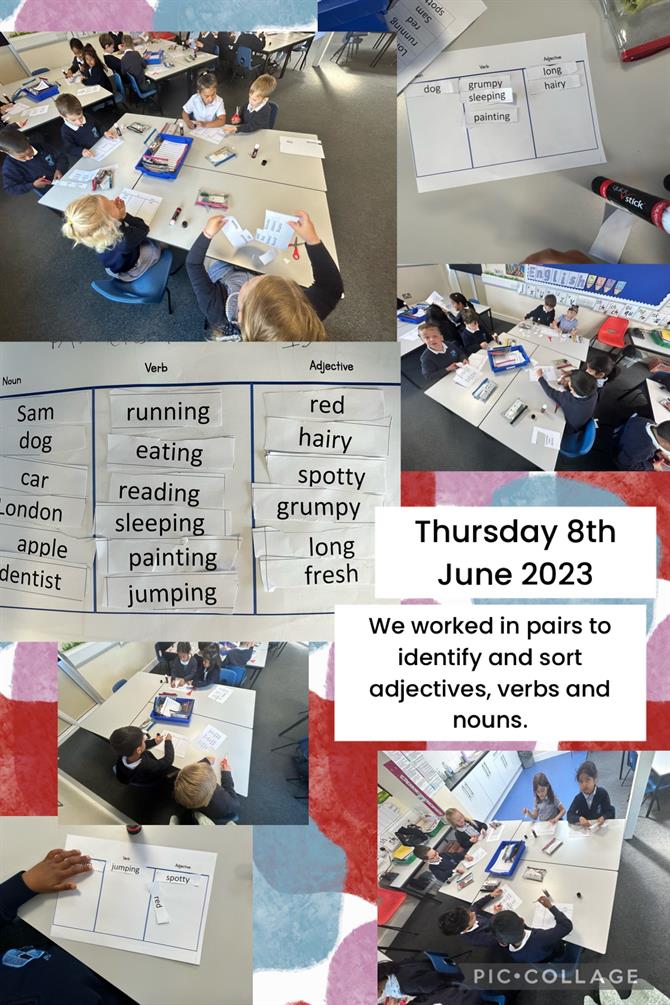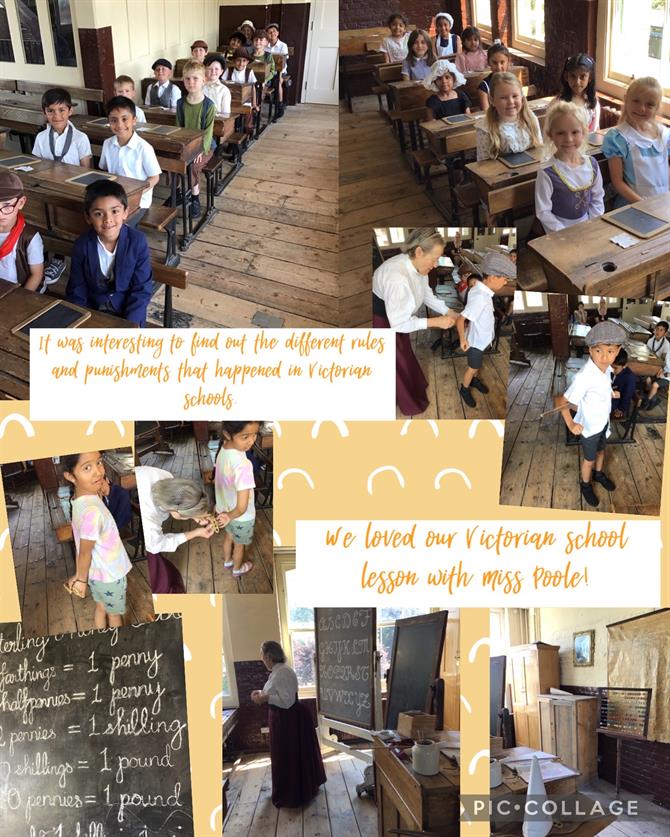(
LOGIN to comment on this article.
)
Miss Burgess Update 16/06/23
16 Jun 2023
English
This week in English, we focused on using suffix ‘ing’ to the root words. We also looked at Verbs. We learnt what the Imperative verbs are, we identified imerative verbs in sentences, and wrote sentences using imerative verbs. We also learnt to write instructions.
Maths
In maths this week we learnt ordinal numbers, we practiced counting from 50 to 100 and counting in tens to 100.
Other
In History this week we have been looking into the Victorian schools. We had fantastic time at Ragged school of museum learning and experiencing school in the Victorian time. In PSHE we also learnt about friendship.