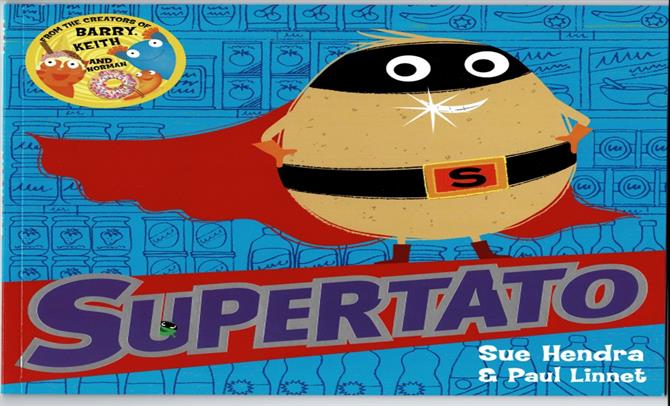(
LOGIN to comment on this article.
)
Supertato
30 Jan 2020
This week, we have started our new class text ‘Supertato’ we have been writing sentences using onomatopoeia words to make our writing more interesting. For maths we have been learning about 3d and 2d shapes.
We are looking forward to welcoming adults this coming Thursday for shared learning, don’t forget if you have any old, plain t-shirts which are no longer needed please send them in, so children can decorate a t-shirt for a superhero.
-Spellings wk15.pdf-