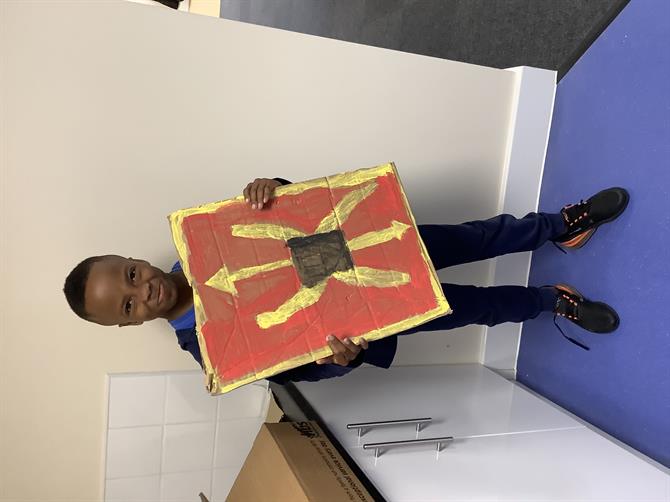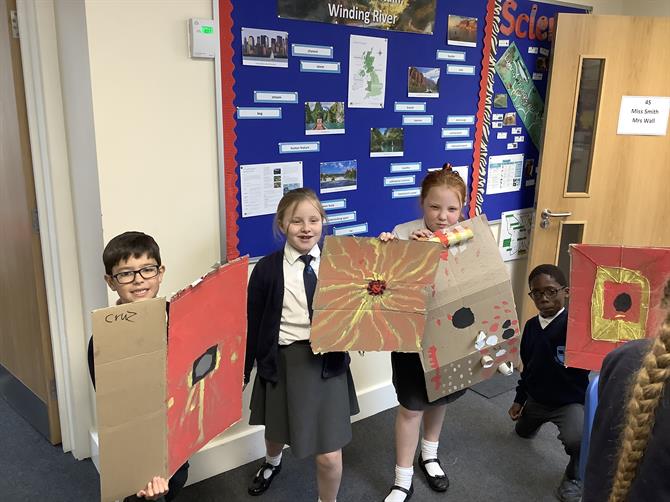Week 1 Autumn 2
05 Nov 2021
Welcome back, Year 4.
We have had a brilliant start to Autumn 2. The children have settled back into class well after what sounds like a lovely half-term break they all had.
Our new topic for this term is 'Misty Mountain, Winding River'. We started to explore this topic in
Geography, where we learnt about the journey of a river, and different parts of it. We also looked at our class map and globe to see if we could spot any major rivers on there.
In
Reading, we started our new book 'Rumblestar'. The children have really engaged with this book so far, and have answered some fantastic inference and vocabulary questions about it.
For our
Maths lessons this week, we have been focussing on length. The children have done very well with converting measurements, such as from millimeters to centimeters. Well done Year 4.
Attached are some pictures of the children proudly holding up their Roman shields that they made in
Design Technology- some of them really do look the part!
Have a lovely weekend.