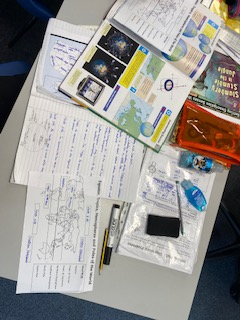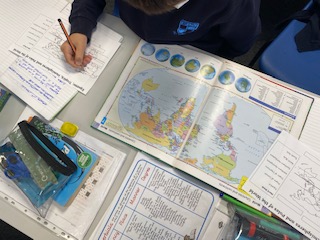Miss Burgess update 24/06
24 Jun 2021
This week in class we have started developing our ideas for the Take one Picture programme. We have decided that each child will sew a small animal / character and then create a class mobile for this to hang from. After this decision, we completed a lesson a simple running stitch.

In maths, we have completed our learning about rounding decimals. The children were very resilient with this and all tried hard to achieve. This is our last week learning about decimals before moving onto our Money topic next week.
Finally, this week we have been using atlases and world maps to learn about the divisions of the Earth. We learned about the Northern and Southern Hemispheres, the Equator, the North and South Poles and the Tropic of Cancer and the Tropic of Cancer.