(
LOGIN to comment on this article.
)
Year 3 Home Learning Week 2
Miss O'Sullivan - 02 Apr 2020
I hope you’ve had another fun filled week learning from home and have been keeping safe!
It has been great to hear and see what you’ve been up to this week. It has certainly put a smile on my face while I work from home too.
Charley has been working hard at home completing maths activities and writing letters to her grandparents and great grandparents which she posted to them. She has also been getting creative by painting a brilliant rainbow on her window!
Ananya has been learning how to take away negative numbers.
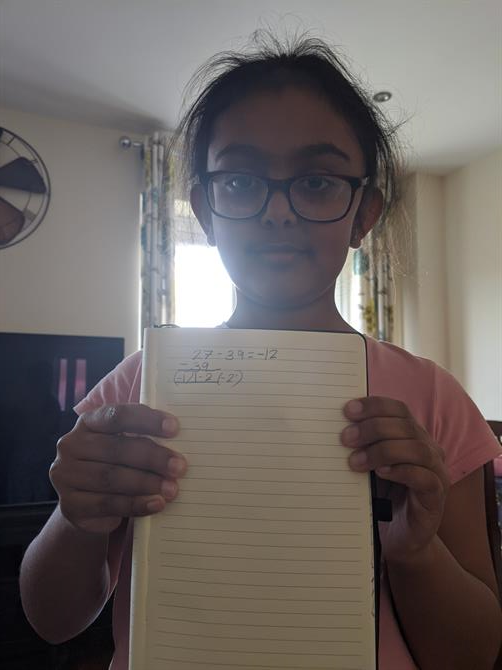
Keri has been busy working through her home learning pack.
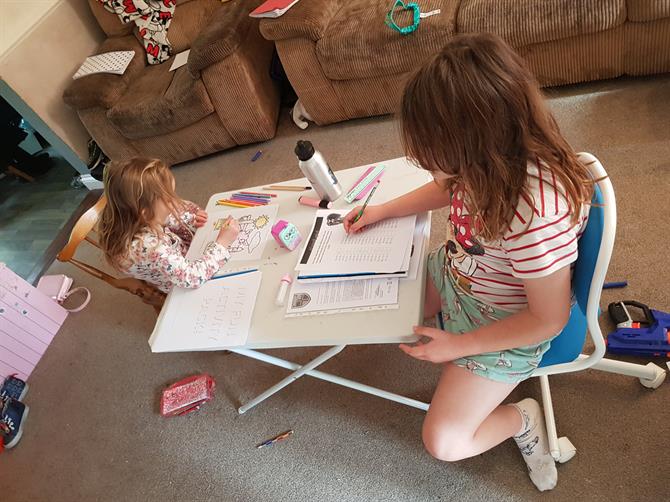
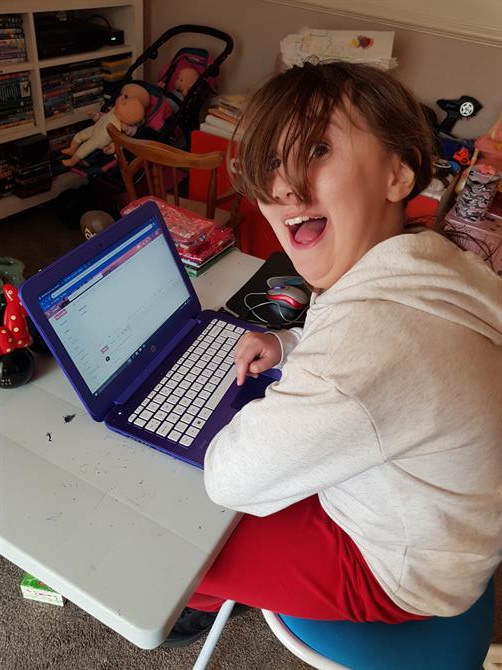 «»
«»
George had some very unusual visitors this week! He has also been busy completing his home learning pack.
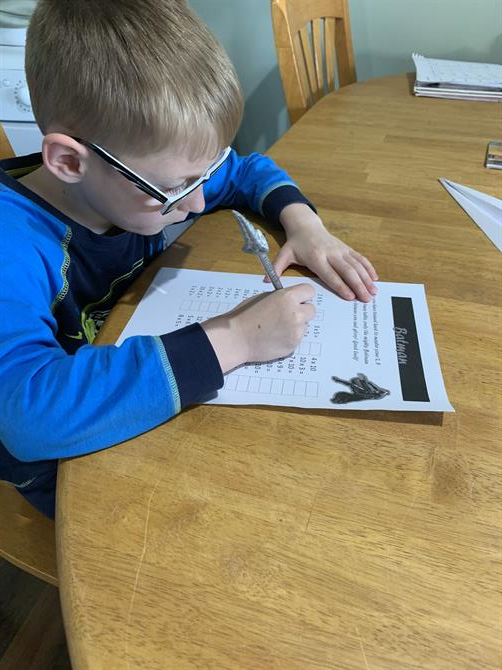
If you would like to create a photo just like George, follow the steps below…
- Google an animal on a phone or tablet e.g. lion,
- Click ‘view in 3D’,
The animal should appear on your screen in your own home!
Could you create an information leaflet about this animal or a story with the animal as a character? House points will be rewarded for anyone that completes these activities (they will be added when we return to school) although I will need to see that you have completed it. You can send these pictures to me at sosullivan@brady.havering.sch.uk.
Imogen has been experimenting at home using different ingredients. She has also been learning to touch type.What a great skill to learn! Imogen has given me the link to share with you so that you can have a go too.
https://www.bbc.co.uk/bitesize/topics/zf2f9j6/articles/z3c6tfr
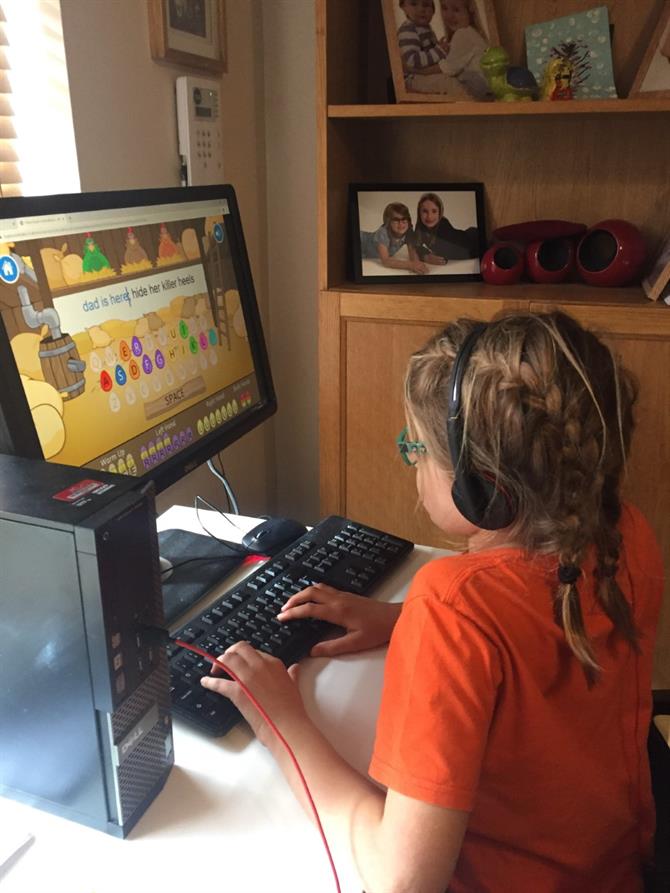
 «»
«»
Taylor and Millen have had another busy week baking, completing their Stone Age project, practising their football drills and learning how to play chess (along with many other activities too!).
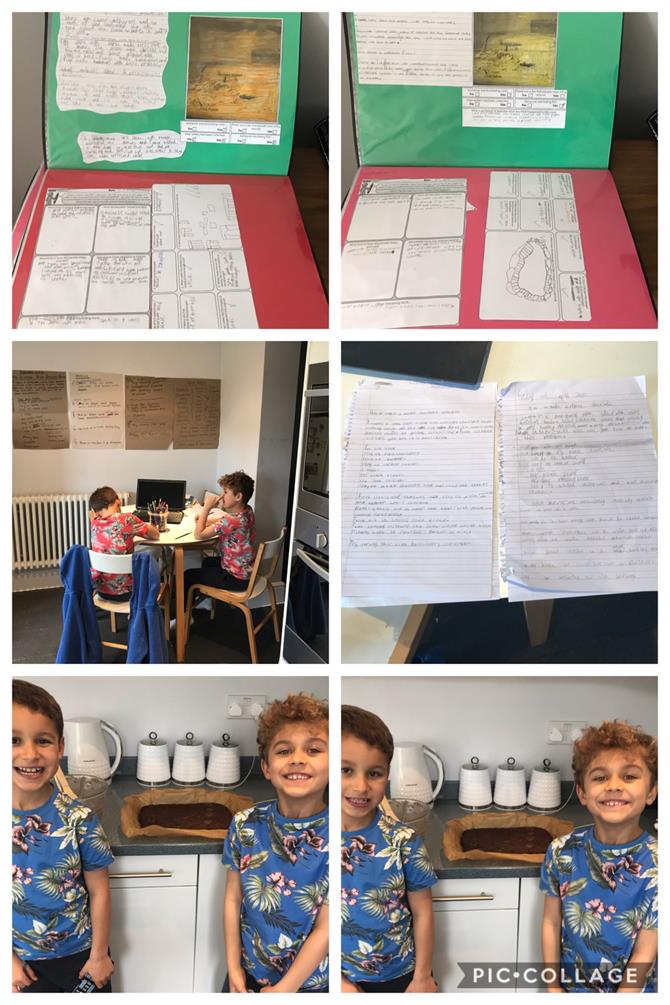 Ethan has been busy completing his home learning pack, chatting to his friends online, playing with his dogs, helping his mum and dad around the house and having a dip in the jacuzzi. He has also made a brilliant rainbow man picture to support the NHS, done lots of P.E and made polymer clay figures.
Ethan has been busy completing his home learning pack, chatting to his friends online, playing with his dogs, helping his mum and dad around the house and having a dip in the jacuzzi. He has also made a brilliant rainbow man picture to support the NHS, done lots of P.E and made polymer clay figures.
Well done everyone!
If you would like to access free PSHE home learning resources, 1decision has a link for you to do so. https://1decision.co/homelearning

At home, we have started to grow our own sunflowers and will see which one grows the tallest! If you would like to see if you can grow one bigger than ours, then you can plant your own at home.